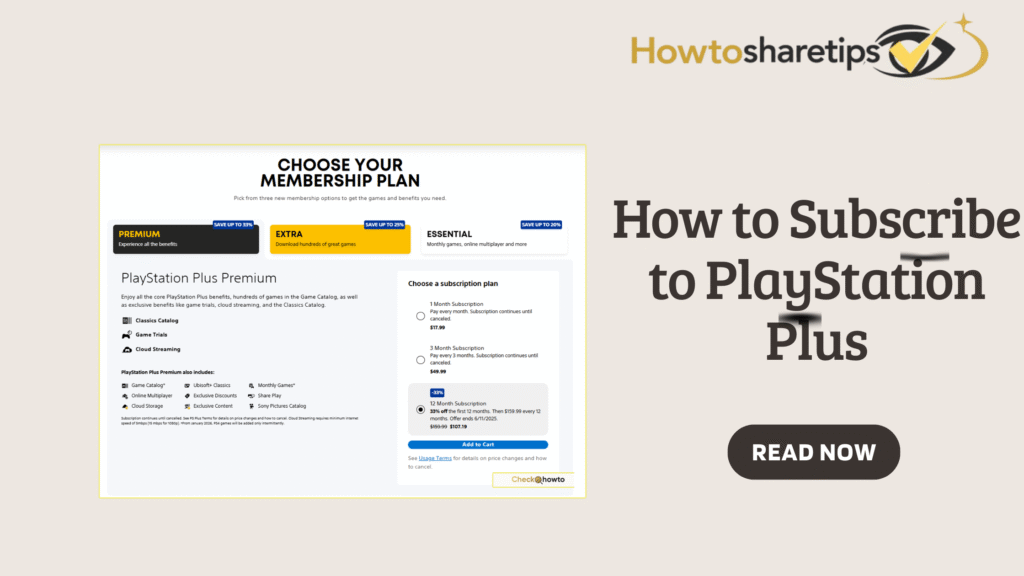What does Playstation Plus mean?
PlayStation Plus is Sony’s premium subscription service designed to enhance the PlayStation gaming experience. It provides a variety of features that go beyond the standard console functionality, offering players access to online multiplayer, monthly free games, cloud storage for game saves, and exclusive discounts on the PlayStation Store. By subscribing to PlayStation Plus, gamers can fully engage with the PlayStation ecosystem, enjoying both social and solo gaming benefits across PS4 and PS5 consoles.
At its core, PlayStation Plus enables online multiplayer gameplay, allowing players to connect with friends and compete with others around the world. This is particularly important for popular titles such as Call of Duty, FIFA, or Fortnite, where online connectivity is essential for full functionality. In addition to multiplayer access, the service provides cloud storage, which secures saved game data and allows seamless transfers between consoles, ensuring that progress is never lost even if you switch devices.
Furthermore, PlayStation Plus offers monthly free games and exclusive discounts, providing significant value for subscribers. Each month, Sony adds new titles that can be downloaded and played for free, expanding your game library without additional cost. Subscribers also gain early access to demos, beta tests, and promotional offers, giving them a competitive edge and early exposure to upcoming releases. In essence, PlayStation Plus is not just a subscription, it is a gateway to enhanced gaming, expanded content, and an enriched social experience on the PlayStation platform.
As a dedicated gamer, subscribing to PlayStation Plus has completely transformed my gaming experience. It offers online multiplayer access, exclusive discounts, and a vast library of free games, making it a must-have for PS5 and PS4 players.
With PlayStation Plus, you can:
-
Play multiplayer games like Call of Duty, FIFA, and Fortnite online.
-
Access monthly free games for both PS4 and PS5.
-
Take advantage of cloud storage for game saves.
-
Explore classic games from PS1, PS2, PS3, and even PSP.
-
Stream games to your PS5, PS4, or PC without downloads.
Whether you are a casual gamer or a seasoned player, PlayStation Plus enhances gameplay, saving time and providing more opportunities to explore new titles.
Understanding PlayStation Plus Membership Tiers
PlayStation Plus offers tiered membership options designed to cater to different gaming needs, giving players flexibility in how they access content and features. As of 2025, the service includes multiple tiers, Essential, Extra, and Premium, each providing a unique combination of benefits. Understanding these tiers helps players choose the subscription that best aligns with their gaming style, whether they prioritize online multiplayer, free monthly games, or access to an expansive library of titles.
The Essential tier represents the core PlayStation Plus experience. It includes online multiplayer access, cloud storage for saved data, and monthly free games, along with exclusive discounts in the PlayStation Store. This tier is ideal for players who primarily want to enjoy online gaming with friends and maintain secure backups of their progress. The Essential tier provides all the basic features that make PlayStation Plus valuable without overwhelming players with additional content.
The Extra and Premium tiers expand on the core benefits, offering access to a vast library of downloadable PS4 and PS5 games. The Premium tier goes even further, including classic PlayStation titles, game trials, and cloud streaming for selected games, allowing players to experience older generations and test games before purchasing. These higher tiers cater to avid gamers who want both breadth and flexibility, providing a more comprehensive PlayStation experience that combines multiplayer, extensive game access, and added convenience.
PlayStation Plus offers three subscription tiers: Essential, Extra, and Premium. Each is designed to fit different gaming styles and needs.
1. Essential
Ideal for casual gamers, Essential provides:
-
Online multiplayer access for most games.
-
Two downloadable games per month.
-
100GB cloud storage for PS4 and PS5.
-
Exclusive PlayStation Store discounts.
This tier is perfect if you primarily want to enjoy online gaming and occasional free games.
2. Extra
Extra includes all Essential benefits plus:
-
Access to the Game Catalog with up to 400 PS4 and PS5 titles, including hits like God of War and Spider-Man.
-
A wider range of modern games for exploration and replayability.
This tier is excellent for players who love discovering new games and expanding their digital library.
3. Premium
The Premium plan is the top PlayStation Plus tier, combining everything from Essential and Extra while adding even more benefits.
With Premium, you gain access to the Classics Catalog, which includes titles from PS1, PS2, PS3, and PSP. You can also try out game trials, giving you the chance to test new releases before committing to a purchase. Another highlight is cloud streaming, which works across PS5, PS4, and even PC, letting you play without long downloads.
This tier is best suited for nostalgic players who want to revisit older favorites and for anyone seeking access to nearly every game in PlayStation’s digital library.
Tip: If you’re new to PlayStation Plus, begin with the Essential plan. You can always upgrade to Extra or Premium later once you’re ready to explore more features.
How to Subscribe to PlayStation Plus on PS5 or PS4
Subscribing to PlayStation Plus on your PS5 or PS4 is a straightforward process that unlocks online multiplayer, free monthly games, cloud storage, and exclusive discounts. To start, power on your console and log in to your PlayStation Network (PSN) account. If you don’t have an account, you’ll need to create one, as PlayStation Plus is tied to your PSN profile.
Next, navigate to the PlayStation Store from the main menu. Scroll down to the PlayStation Plus section, where you’ll see the available membership tiers: Essential, Extra, and Premium. Select the tier that best fits your gaming needs. Each option displays the features included, subscription duration, and price, helping you make an informed choice. Once you’ve selected a tier, click Subscribe, then follow the on-screen prompts to complete payment using your preferred method, such as a credit card, PayPal, or PlayStation Store wallet funds.
After completing your subscription, PlayStation Plus benefits are immediately active on your account. You can start playing online multiplayer, download the current month’s free games, and access cloud storage for saved data. On PS5, the Control Center allows you to check your subscription status easily, while PS4 users can view details under Account Management. By following these steps, you ensure a seamless subscription process, granting full access to all the perks that enhance your PlayStation gaming experience.
Subscribing on your console is straightforward. Follow these steps:
Step 1: Power Up Your Console
Turn on your PS5 or PS4 and press the PS button on your controller to log in.
Step 2: Access the PlayStation Store
Scroll to the PlayStation Store icon (shopping bag icon) and press ✕.
Step 3: Sign In to PSN
Enter your PSN email and password. If you don’t have an account, select “Create an Account.” Minimum age is 7; under 18 may require parental consent.
Step 4: Navigate to PlayStation Plus
Select the PS Plus tab on the left side of the store.
Step 5: Choose Your Membership Plan
Pick Essential, Extra, or Premium. New users may see a 7-day free trial for eligible tiers.
Step 6: Select Subscription Length
Choose from 1-month, 3-month, or 12-month plans. The 12-month plan is the most cost-effective, especially during sales like Sony’s Days of Play.
Step 7: Add a Payment Method
Add a credit/debit card, PayPal, or prepaid PSN card.
Step 8: Confirm and Subscribe
Review terms, select Accept & Continue, and press ✕. Your subscription activates immediately.
Pro Tip: Ensure your default payment method is up to date to avoid interruptions.
Subscribing via Web Browser
You can also subscribe from a computer or smartphone:
-
Visit PlayStation Store.
-
Sign in or create a PSN account.
-
Navigate to the PlayStation Plus tab and click “Join Now!”
-
Choose tier and subscription length.
-
Add payment method (credit/debit card, PayPal, or PSN gift card).
-
Complete the purchase; your membership activates instantly.
Pro Tip: Look for discounted PSN gift cards online to save on subscription fees.
Subscribing with a Prepaid PSN Card or Voucher
If you prefer not to use a credit card:
-
Purchase a PSN gift card or PlayStation Plus voucher from Amazon, GameStop, or CDKeys.
-
Redeem on your console via PlayStation Store > Redeem Codes or online at store.playstation.com.
-
Apply the funds to your chosen PlayStation Plus tier.
Note: Redeeming a voucher extends your current subscription automatically.
Frequently Asked Questions
Can I get a free trial?
Yes, new users may receive a 7-day free trial for certain tiers. Existing subscribers are not eligible.
What if I link my subscription to the wrong account?
Subscriptions are non-transferable. Cancel on the wrong account and resubscribe on the correct account. Contact PlayStation Support for potential exceptions.
How do I cancel or change my plan?
-
Console: Settings > Users and Accounts > Account > Payment and Subscriptions > Subscriptions.
-
Online: Sign in to Account Management and select Change Plan or Cancel Subscription.
Do I need PlayStation Plus to play all games?
No. Some single-player and free-to-play titles like Fortnite do not require a subscription.
Can I use cloud streaming with PlayStation Plus?
Yes, Extra and Premium tiers allow cloud streaming on PS5, PS4, or PC for select titles.
Final Thoughts on PlayStation Plus
PlayStation Plus is a valuable subscription for both serious and casual gamers, offering features that elevate the PlayStation experience. From online multiplayer that connects friends across the globe, to free monthly games that expand your library, the service ensures you always have content to enjoy. Additional perks like exclusive discounts, cloud storage for saved data, and access to classic titles further enhance gameplay and convenience, making the console more than just a platform for playing games.
Selecting the right membership tier is key to maximizing benefits. Whether you choose Essential, Extra, or Premium, each tier offers different levels of content and access. By understanding your gaming habits and priorities, you can pick the tier that aligns with your style, whether that’s online competition, exploring a wide range of downloadable titles, or experiencing classic PlayStation games.
For those new to PlayStation Plus or looking for assistance, PlayStation Support provides guidance on subscriptions, troubleshooting, and tier features. Keeping track of renewal dates and available discounts ensures you continue to enjoy uninterrupted access to all the advantages PlayStation Plus provides. Ultimately, this subscription enhances every facet of the PlayStation experience, making it an essential tool for gamers seeking both entertainment and convenience.