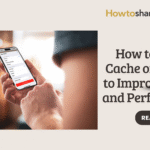Anybody with a GOTV subscription knows how convenient it is to access entertainment, sports, movies, and kids’ programs. If you want to pay for your GOTV subscription online but aren’t sure how, this guide will take you through all available methods step by step. By following these instructions, you can enjoy uninterrupted access to your favorite shows without stress.
How to Pay for Your GOTV Subscription
Paying for your GOTV subscription is simple and flexible. First, select the package that best fits your needs, then choose a payment method that works for you. GOTV offers three payment plans for the Smallie package: monthly, quarterly, and annual. Depending on the plan you select, you can save money by paying in advance or spread the cost over time.
GOTV remains a popular cable TV service across Africa because it offers packages that cater to different budgets and preferences. Subscribers can enjoy a wide range of channels across entertainment, sports, children’s programming, food, religious content, fashion, and more. The number of channels you access depends on the package you select.
GOTV Subscription Packages
GOTV offers several subscription packages to meet various needs and budgets:
-
Jolli – Affordable and perfect for light viewers.
-
Smallie – Ideal for families and casual viewers.
-
Jinja – Offers a broader selection of entertainment and sports channels.
-
Max – Comprehensive access to local and international content.
-
Supa – Premium package with the largest number of channels, including movies, sports, and kids’ content.
Choosing a package gives you access to your favorite shows, documentaries, football matches, and movies, ensuring there’s something for everyone in your household.
How to Subscribe to GOTV Online
Using Quickteller
Start by opening a web browser and heading to Quickteller GOTV Payment.
Provide your email address or phone number in the space provided.
Next, type in your decoder number (IUC).
After that, choose the subscription package you prefer.
To complete the process, click Continue and follow the on-screen instructions.
Using GOTV Easy Self-Service
Visit the GOTV Self-Service Portal from your device.
Choose your country from the drop-down menu.
Input your surname or phone number together with your IUC/Smartcard number.
If you want, tick the Remember Me box, then tap Sign In.
Proceed with the steps displayed to finalize your payment.
Using USSD Code on Your Mobile Phone
USSD gives you the option to subscribe even without internet access.
Simply dial *288# on your phone.
Enter the necessary details along with your payment amount.
Finish the subscription by following the prompts.
With USSD, you can also check your balance, view transactions, clear error codes, transfer funds, and reconnect packages anytime.
Paying at GOTV Stores
For those who prefer face-to-face payments, head to a nearby GOTV store.
Take along your IUC number and payment method.
Always confirm the dealer is an official GOTV agent to avoid mistakes or fraud.
How to Activate Your GOTV
-
Visit the GOTV Self-Service Activation Page.
-
Enter your city, surname, IUC/Smartcard number, mobile number, and agent ID.
-
Tick the Agree to Terms and Conditions box.
-
Click Activate Now to start using your subscription immediately.
Manage Your GOTV Account with the MyGOTV App
The MyGOTV app gives you full control of your subscription. Through the app, you can:
-
Make payments
-
Check balances
-
Change packages
-
Fix errors
-
Rent movies
Download the app from the App Store or Google Play to manage your subscription anytime, anywhere. This ensures convenience and uninterrupted entertainment.
Conclusion
Subscribing to and paying for GOTV has never been easier. Whether you use Quickteller, the MyGOTV app, USSD codes, or visit a GOTV store, the process is straightforward and reliable. By following the steps outlined above, you can enjoy uninterrupted access to your favorite channels, movies, and sports programs.
Frequently Asked Questions
Where can I pay for my GOTV subscription?
You can pay online using the MyGOTV app, visit GOTV branches, or pay through authorized GOTV dealers.
Where can I get more information on the GOTV packages?
Visit the GOTV website and check the Get GOTV section to compare packages and view the channels available in each plan.
Why can’t I choose only the channels I want?
GOTV bundles channels into packages to provide affordable, cost-effective entertainment rather than charging for individual channels.
What is the GOTV Max subscription?
The Max package offers the widest selection of entertainment, including local and international series, movies, telenovelas, sports, and children’s programming.
Can I switch packages anytime?
Yes, using the MyGOTV app or self-service portal, you can upgrade or downgrade your package to suit your changing entertainment needs.