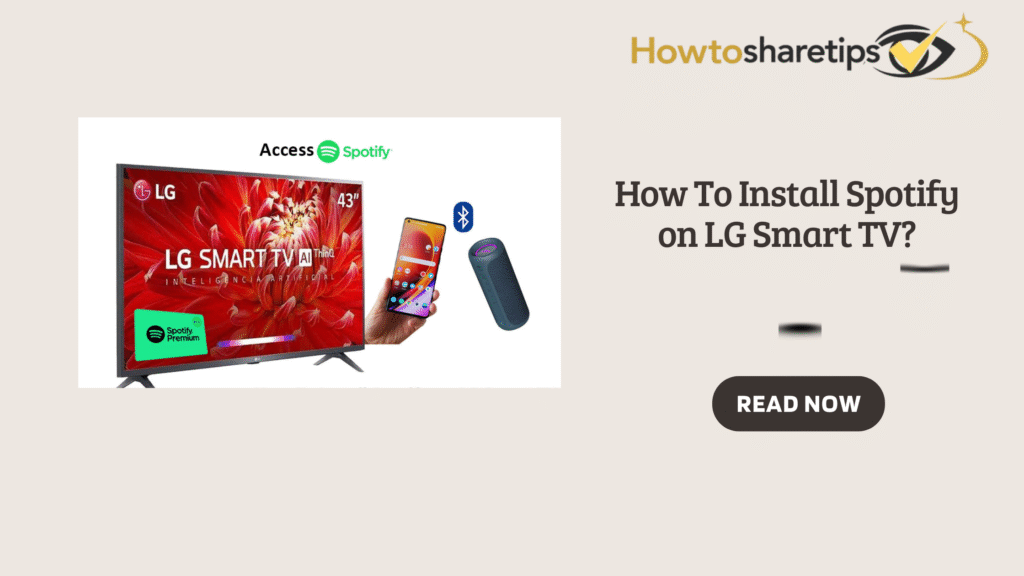What Is Spotify? | Spotify on LG Smart TV
Spotify is a digital audio streaming service that offers millions of songs, albums, playlists, and podcasts on demand. It works on smartphones, tablets, desktops, smart TVs, game consoles, and connected speakers, allowing users to listen to music anytime, anywhere.
Spotify combines human-curated playlists with algorithmic recommendations. Users can discover new artists while keeping up with their favorite musicians. The service focuses on playlists, subscriptions, and social sharing, making it easy to save tracks, create playlists, and share activity with friends.
Spotify streams content via the cloud and analyzes user behavior to deliver personalized recommendations. Free users hear ads and have limited skips. Premium subscribers enjoy offline downloads, ad-free listening, and unlimited skips. Integration with Spotify Connect, CarPlay, and smart-home assistants enables seamless music playback across multiple devices.
The platform operates a hybrid business model, offering a free, ad-supported tier and a premium subscription tier. Artists and creators can manage content and grow audiences through Spotify for Artists and podcast dashboards. For listeners, Spotify combines music discovery, convenience, and cross-device playback into a single, easy-to-use app.
Getting Spotify on LG Smart TV
Most LG Smart TVs can run Spotify. Availability depends on the TV model, webOS version, and country. TVs running webOS 3.0 or later, typically from 2016 onward, have a native Spotify app in the LG Content Store.
If your TV does not support the native app, you can use streaming devices like Chromecast, AirPlay, Fire TV, or Roku to cast Spotify from your phone or tablet. These options ensure you can still enjoy Spotify on your TV, even on older models.
Installing Spotify on LG Smart TV
Installing Spotify is straightforward:
-
Open the LG Content Store from the Home screen.
-
Search for “Spotify” and select Install.
-
Open the app and log in using your email, Spotify Connect, or PIN login at spotify.com/pair.
Once installed, the app appears in your Home menu or My Apps list, and you can immediately start streaming your favorite music and podcasts.
Troubleshooting Common Issues
Common solutions for playback problems on LG Smart TVs:
-
Ensure your TV is connected to the internet.
-
Restart the TV or update its firmware.
-
Reinstall the Spotify app if issues persist.
-
Disable IPv6 in router settings to resolve network-related playback issues.
-
Use an external streaming device if your TV runs webOS 2.0 or earlier.
Features of Spotify on LG Smart TV
Spotify brings its full library directly to your living room. The interface is optimized for TV screens and remote navigation. You can browse by artist, album, or genre and stream millions of songs and trending podcasts.
Spotify Connect
Spotify Connect allows users to control playback from a smartphone, tablet, or computer. You can queue songs, transfer playback to your TV, and enjoy a seamless listening experience. PIN pairing makes setup fast and easy.
Personalization
Spotify syncs with your account to display saved albums, playlists, and personalized recommendations like Discover Weekly and Daily Mixes. Premium users get ad-free listening, high-quality sound, and unlimited skips. Connecting your TV to a home sound system delivers immersive audio for the perfect listening experience.
Key Features of Spotify on LG Smart TV
-
Massive Music and Podcast Library: Over 70 million songs and thousands of podcasts.
-
Personalized Playlists: Based on listening habits, including Discover Weekly, Daily Mixes, and playlists by genre, mood, or artist.
-
On-Screen Lyrics: Synchronized lyrics in multiple languages displayed on your TV.
-
Multi-Device Streaming: Control playback across devices using Spotify Connect.
-
Ad-Free Listening with Premium: Uninterrupted streaming, high-quality audio, and unlimited skips.
-
Easy Sharing Options: Share songs, albums, and playlists with friends.
-
Optimized TV Interface: Designed for large screens and remote navigation.
Step-by-Step Guide to Install Spotify
Check TV Compatibility
-
Press Settings on your remote.
-
Go to All Settings > General > About This TV.
-
Ensure webOS 3.0 or higher is installed.
Open LG Content Store
-
Turn on your TV and connect to the internet.
-
Press Home to open the dashboard.
-
Navigate to the LG Content Store.
Search and Install Spotify
-
Type “Spotify” in the search bar.
-
Select the app and choose Install.
-
The app appears in your Home menu or My Apps list.
Log in
-
Enter your email and password using the remote.
-
Or use PIN login: visit spotify.com/pair and enter the displayed code.
Start Streaming
Browse playlists, explore podcasts, and enjoy ad-free listening with Premium.
How to Stream or Cast Spotify
Stream Directly
-
Open the Spotify app on your TV.
-
Select Log in with PIN.
-
Enter the code at spotify.com/pair.
-
Choose a song, playlist, or podcast to stream.
Cast from Phone
-
Install Spotify on your smartphone.
-
Log in to your account.
-
Play a song and tap the Cast icon.
-
Select your LG TV.
Casting allows you to control playback and switch tracks easily from your phone or tablet.
Frequently Asked Questions
Can I install Spotify on all LG Smart TVs?
No. Only LG Smart TVs running webOS 3.0 or later (2016+) support the native app. Older models may require external streaming devices.
Where can I find Spotify on my LG Smart TV?
Download Spotify from the LG Content Store. The app will appear in your Home menu or My Apps list.
How do I log in to Spotify on LG Smart TV?
-
Email/Password: Enter credentials directly using the remote.
-
Spotify Connect: Control the TV app from your phone or tablet.
-
PIN Login: Visit spotify.com/pair and enter the code displayed on your TV.
Why can’t I find Spotify in the LG Content Store?
Your TV may be incompatible or require a software update. Casting from a smartphone, tablet, or external device is an alternative.
Does Spotify work for free users?
Yes. Free users can stream music with ads and limited skips. Premium users enjoy ad-free streaming, offline downloads, high-quality audio, and unlimited skips.
Can I control Spotify playback using my phone or tablet?
Yes. Spotify Connect allows seamless control of playback on your LG Smart TV.
How can I improve Spotify performance on my LG Smart TV?
Ensure your TV is connected to a stable internet connection, update firmware regularly, and keep the app updated. Rebooting your TV or router can also resolve playback issues.
Can I use Spotify with a home sound system on my LG TV?
Yes. Connect your TV to a home audio system for immersive, high-quality sound.
Conclusion
Spotify on LG Smart TV offers a complete music and podcast experience. TVs running webOS 3.0+ can stream millions of tracks using the native app.
Features like Spotify Connect, personalized recommendations, and high-quality audio make listening enjoyable. If your TV is not compatible, casting from a smartphone, AirPlay, or external devices ensures uninterrupted streaming.
Regular updates keep playback smooth and provide access to new features. Spotify turns your living room into a full-featured audio hub for music, podcasts, and playlists