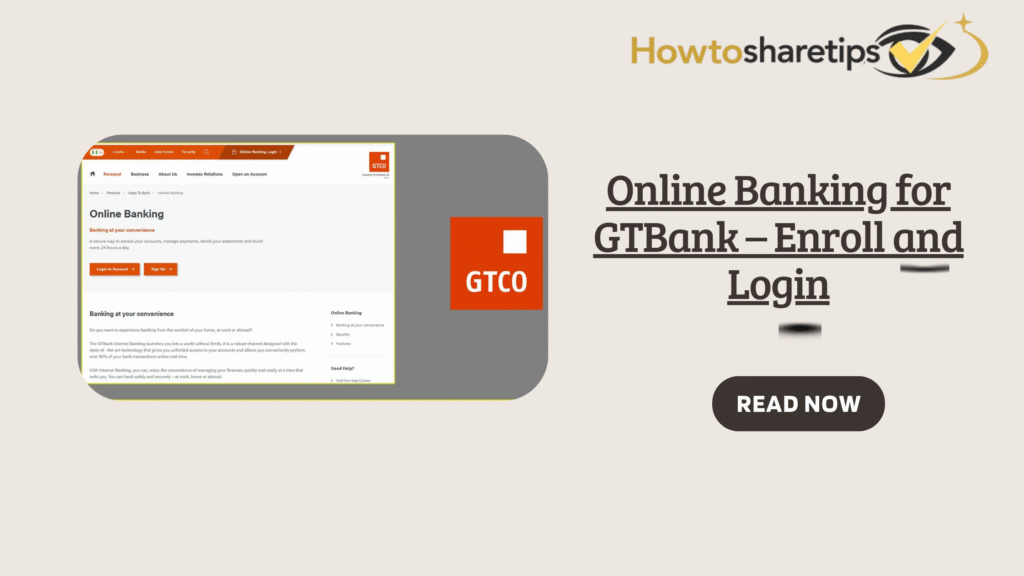Guaranty Trust Bank (GTBank) offers a robust online banking platform that allows customers to manage their finances effortlessly from anywhere in the world. With GTBank’s digital banking services, you can monitor accounts, transfer funds, pay bills, and much more, all from the convenience of your device. This guide walks you through enrolling in and logging into GTBank online banking so you can fully leverage its benefits.
Why Choose GTBank Online Banking
GTBank’s online banking platform is designed to provide convenience, flexibility, and security. Here are the key advantages:
-
24/7 Account Access: Check your balance, view transactions, and download statements anytime.
-
Seamless Funds Transfer: Transfer money between accounts or to other banks with ease.
-
Bill Payments: Pay utilities, recharge airtime, and manage other payments directly online.
-
Enhanced Security: Robust security protocols protect your transactions and personal information.
How to Enroll in GTBank Online Banking
Enrolling in GTBank online banking is quick and simple. Follow these steps:
Option 1: Through GTBank Website
-
Visit the GTBank Internet Banking Page: Navigate to GTBank’s official website.
-
Click “REGISTER”: Find the “REGISTER” button on the internet banking tab.
-
Provide Your Details: Enter your account number and personal information.
-
Set Login Credentials: Create a unique User ID and secure password.
-
Complete Registration: Follow on-screen instructions to finalize your registration.
Option 2: Using GTWorld Mobile App
-
Download GTWorld App: Install the GTWorld app from your device’s app store.
-
Open the App and Sign Up: Launch the app and select “Sign Up.”
-
Enter Required Information: Fill in your account number, registered phone number, and other details.
-
Set Security Details: Create a username, password, and four-digit PIN.
-
Complete the Registration: Follow prompts to finalize setup.
How to Login to GTBank Online Banking
After registration, logging in is straightforward:
-
Access the Login Page: Visit the GTBank Internet Banking portal and click “Login.”
-
Enter Credentials: Input your User ID and password.
-
Secure Your Account: Change your default password during the first login for added security.
Security Tips for Safe Online Banking
To protect your account, follow these best practices:
-
Use Strong Passwords: Combine letters, numbers, and symbols.
-
Enable Two-Factor Authentication (2FA): Adds an extra layer of security.
-
Stay Updated: Keep your contact information current for timely alerts.
-
Be Cautious: Avoid public Wi-Fi networks and beware of phishing attempts.
Conclusion
GTBank online banking provides a secure and convenient way to manage your finances from anywhere. By following the enrollment and login steps, you can take full advantage of digital banking services while keeping your account safe.