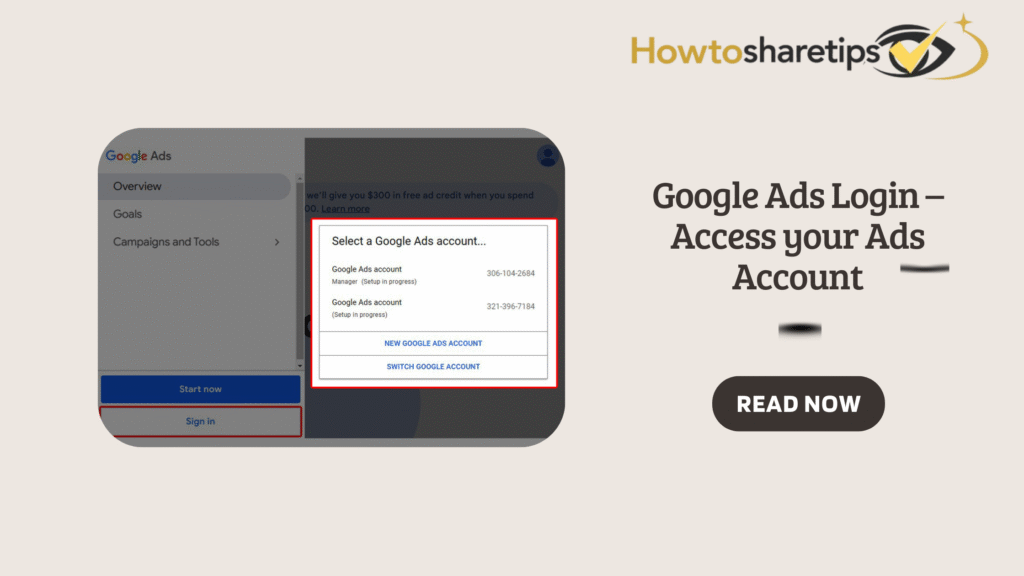Google Ads login is a simple process if you know the right steps. Whether you are signing in for the first time or switching between multiple accounts, having quick access to your Google Ads dashboard is essential for managing campaigns effectively. In this guide, you will learn how to log into your Google Ads account, switch between accounts, and manage your login credentials securely.
What is Google Ads?
Google Ads, formerly known as Google AdWords, is Google’s online advertising platform that allows businesses to promote products and services across Google Search, YouTube, mobile apps, and partner websites.
It operates under a pay-per-click (PPC) model, meaning advertisers only pay when users click on their ads. The most common format is the search ad, which appears at the top of Google’s search results for relevant keywords. Other ad formats include display ads, shopping ads, and YouTube video ads.
How to Log In to Your Google Ads Account
Before logging in, ensure you have an active Google Ads account and are using an updated web browser. Follow these steps:
-
Visit the Google Ads homepage.
-
Click the Sign in button at the top right corner.
-
Enter your Google account email address or Gmail username.
-
Type your password in the password field.
-
Click Sign in to access your dashboard.
Once logged in, you can create, manage, and optimize ad campaigns across Google’s network.
How to Access Multiple Google Ads Accounts with One Google Account
If you manage ads for different businesses, you don’t need to keep signing out and in again. Google allows you to access multiple Ads accounts under one email.
-
Simply log in with your primary Google Account.
-
Use the same credentials for both your Ads manager account and individual Ads accounts.
-
This makes it easy to monitor multiple businesses from one central place.
How to Switch Between Google Ads Accounts Without Logging Out
If you have multiple accounts linked, switching is easy:
-
Click your profile image at the top right.
-
Select the Ads account you want to access from the dropdown list.
-
Instantly switch without needing to log out.
This feature is particularly useful for agencies and digital marketers managing several accounts.
How to Log In to Multiple Google Accounts on One Browser
You may also want to use separate Google accounts for Ads. To do this:
-
Click your profile image on the top right.
-
Select Add Google Account.
-
Enter the email address and password for the new account.
-
Once logged in, switch between accounts by selecting your profile image and choosing the account you want.
Note: Logging into multiple accounts does not merge account data. Each account remains independent.
How to Manage Your Google Ads Login Password
For security, you should regularly update your Google password. To change your password:
-
Open the Settings app on your device.
-
Tap Google > Manage your Google Account.
-
Select Security at the top.
-
Under “Signing in to Google,” click Password.
-
Enter your new password and confirm by clicking Change Password.
Make sure you use a strong password you haven’t used before. Changing your password will log you out of all devices where your account is active.
Managing your Google Ads login is essential for smooth advertising operations. From signing in to switching between accounts and securing your password, these steps ensure you stay connected to your campaigns without interruption. If you manage multiple accounts, consider setting up a Google Ads Manager Account to simplify account management and improve efficiency.